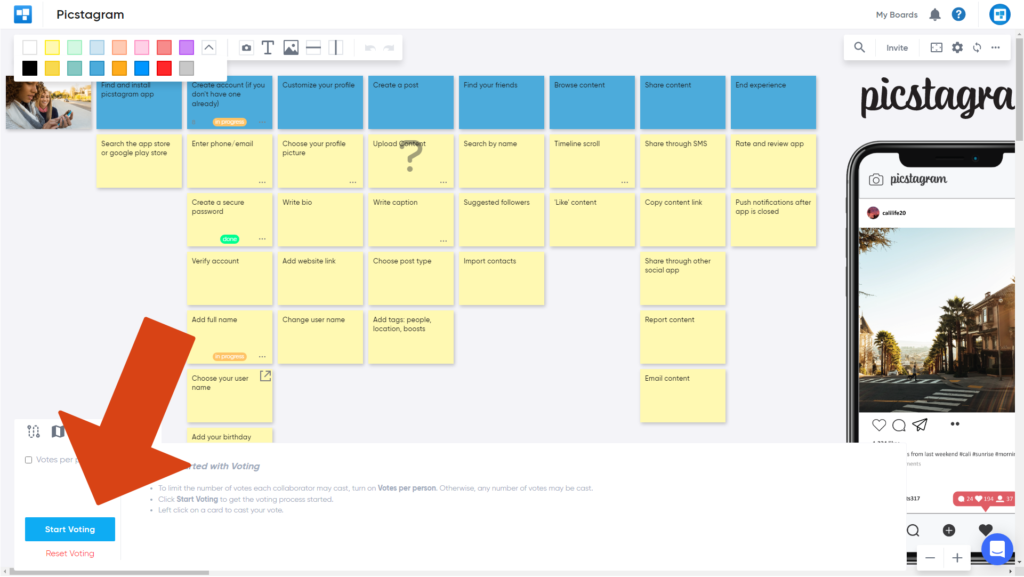Voting in CardBoard!

Getting feedback and the opinions of your team is very important when looking to get products to market. Your shared understanding and work flow matter to us. Therefore, we took the time to develop our voting feature! Read below to learn more on how to vote.
Getting Started
Within the drawer you will see the voting:
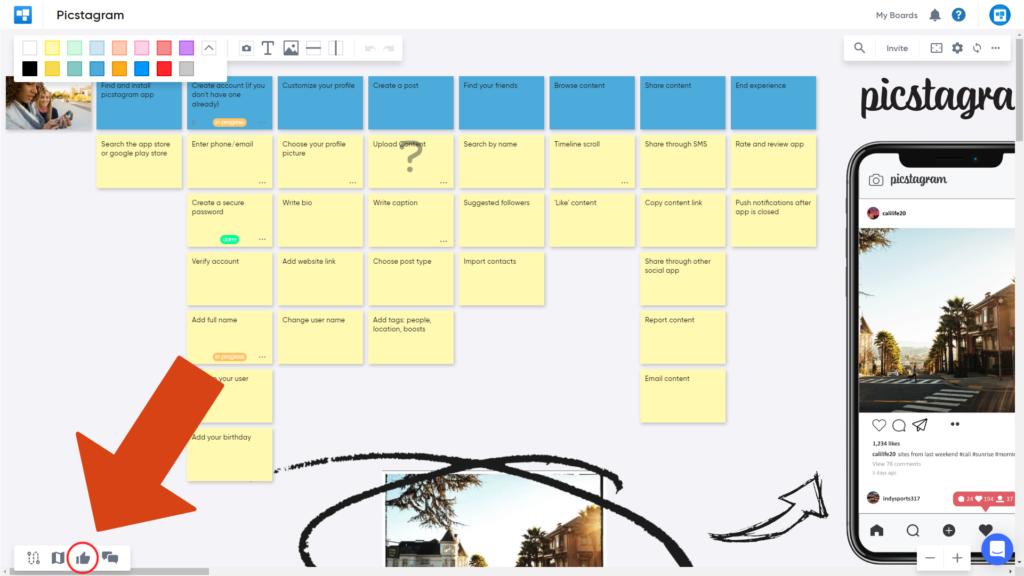
This is the new voting feature.
Click on the ‘Start Voting’ icon and it will turn on a voting session.
Now vote!
Left click on a card and you will see that a vote appears. Vote as a little or as much as you would like! All votes will update real-time as you and your team collaborate remotely.
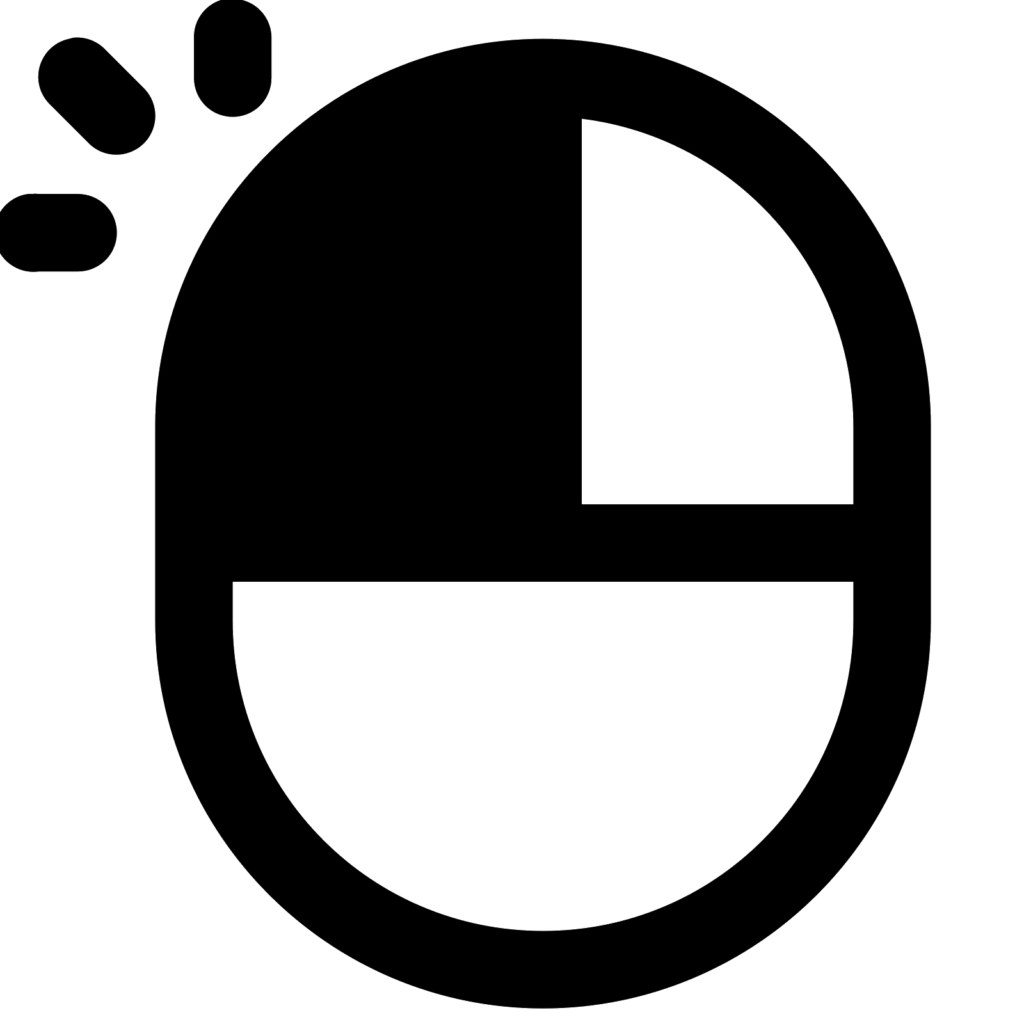
However, notice that in this stage cards cannot be moved or edited. The toolbar to add/delete cards will change to a grayscale and can not be edited during the duration of voting. You can still open cards and add discussion content and comments.
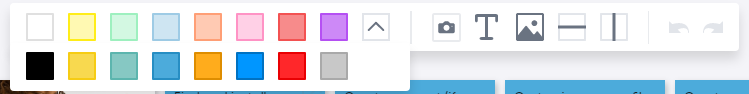
Did you accidentally vote on the wrong card?
No worries!
Hover over the vote counter with your mouse and click the “-” to remove votes from cards.
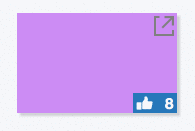
How can I quickly distinguish which cards had the most votes?
As vote counts increase you will begin to notice a variation of different opacities with votes. This will allow you and your team to quickly identify which cards were the most popular and deserve the most attention.
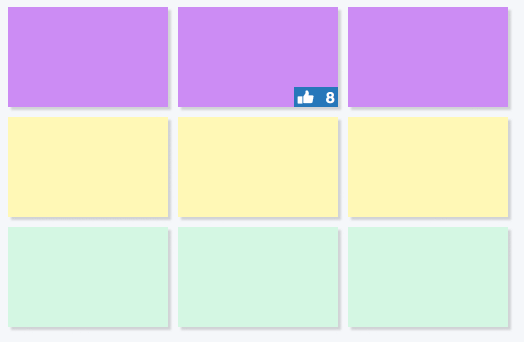
Have you concluded your voting session?
Once you’re done voting, you can click back onto the voting drawer in the and close the voting session. All votes will remain on the cards, but you can resume editing them.
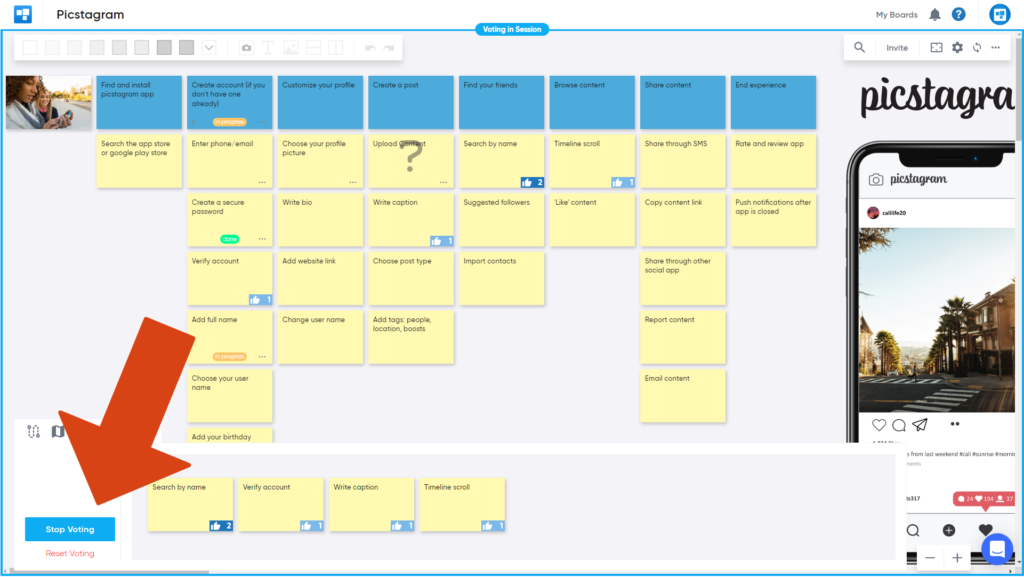
No longer want your votes on your cards?
It is easy to remove. Simply open up voting by clicking back in the draw and select “reset votes” in the drop menu that appears. After that you now have access to edit, move, or delete cards on the board.
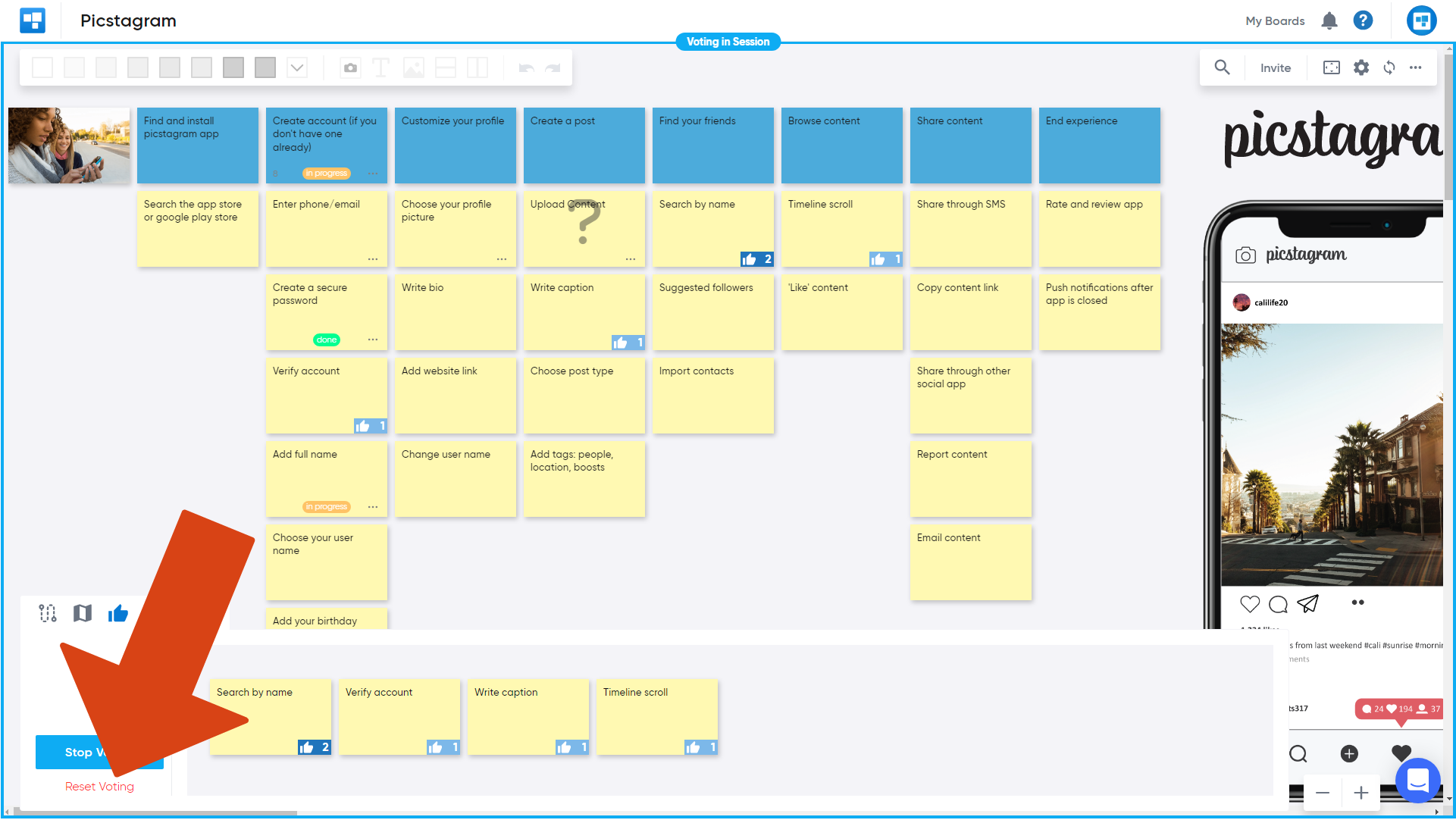
We hope you enjoy our voting feature. Let us know what you think and what you would like to see in the upcoming releases!
Didn’t find what you need? Visit our Help Center to find answers or get in contact with our team.
Ready to try CardBoard for yourself? Sign up to start your 14 day free trial!