Share your boards with Everyone!

With our Share Link feature, you can share your user story maps and online whiteboards with everyone. Even those that don’t have a CardBoard account. You’ll find it is super easy to get others involved by giving them a link via email, slack, SMS etc.
To share your board, click on the three dots at the end of the toolbar. Then select “Share Board”.
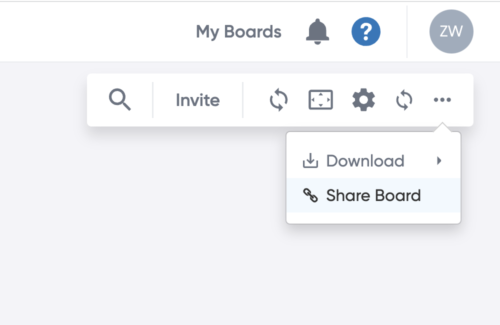
Next you’ll have the option to share your board with everyone, or to limit access just to those within your CardBoard Community. By clicking the Copy button, the link will be copied to your clipboard.
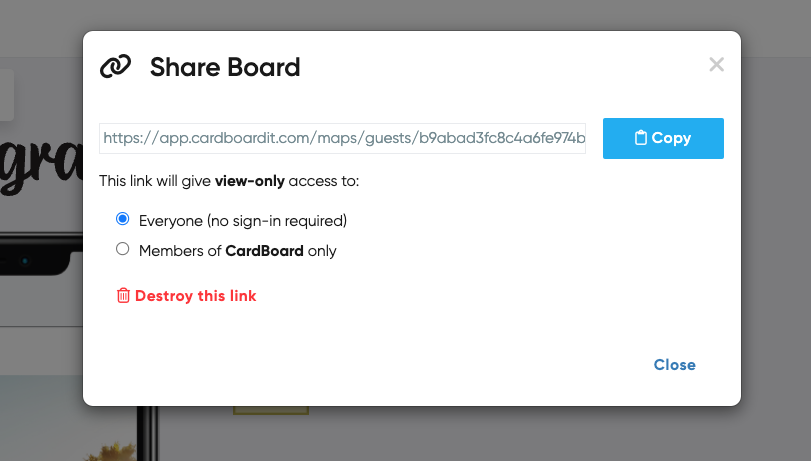
Finally, paste this link into an email or your favorite chat app. When your recipients click the link, they will go directly to your board and don’t even need to create an account! When you are done sharing, you can “Destroy this link” to remove access for everyone.
For those who keep security in the forefront, we have added a setting that disables the Share Link for everyone in your Community. To do this:
- Click you avatar/initials in the upper right hand corner of the app
- Click on “Manage Your Community”
- Click on “Boards”
- Select the option “Disable the creation of public share links…”
- Click Save.
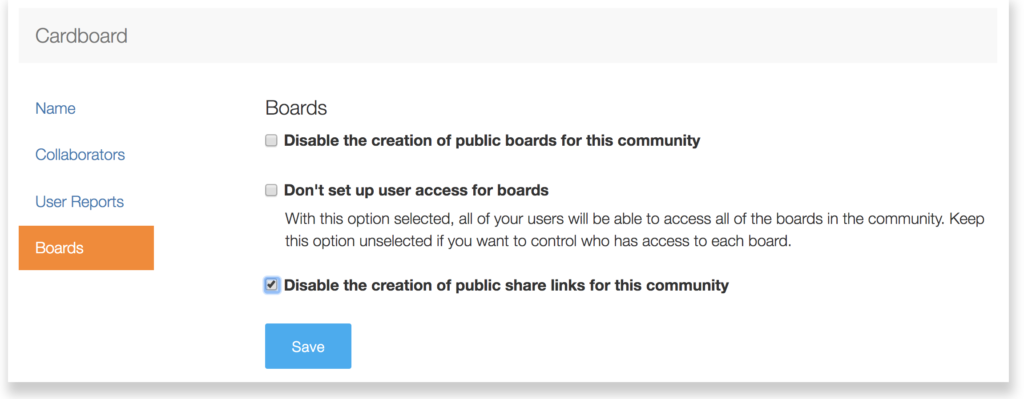
Didn’t find what you need? Visit our Help Center to find answers or get in contact with our team.
Ready to try CardBoard for yourself? Sign up to start your 14 day free trial!
