Using Empathy Maps to Better Understand Your Customers

What is an Empathy Map?
An empathy map is an additional template offered inside CardBoard that your team can use to gain deeper understanding and insight into your customers. Much like user personas, an empathy map also represents a group of users or customer segment. According to the Nielsen Norman Group, empathy mapping is the first step in the design thinking process. Understanding the context, psychological and emotional needs of customers is such a fundamental step in making sure you understand the goals and are solving the right problems. You will also find they the empathy map will aid in decision making all through the design and development process.
Here is an example of what an empathy map looks like:
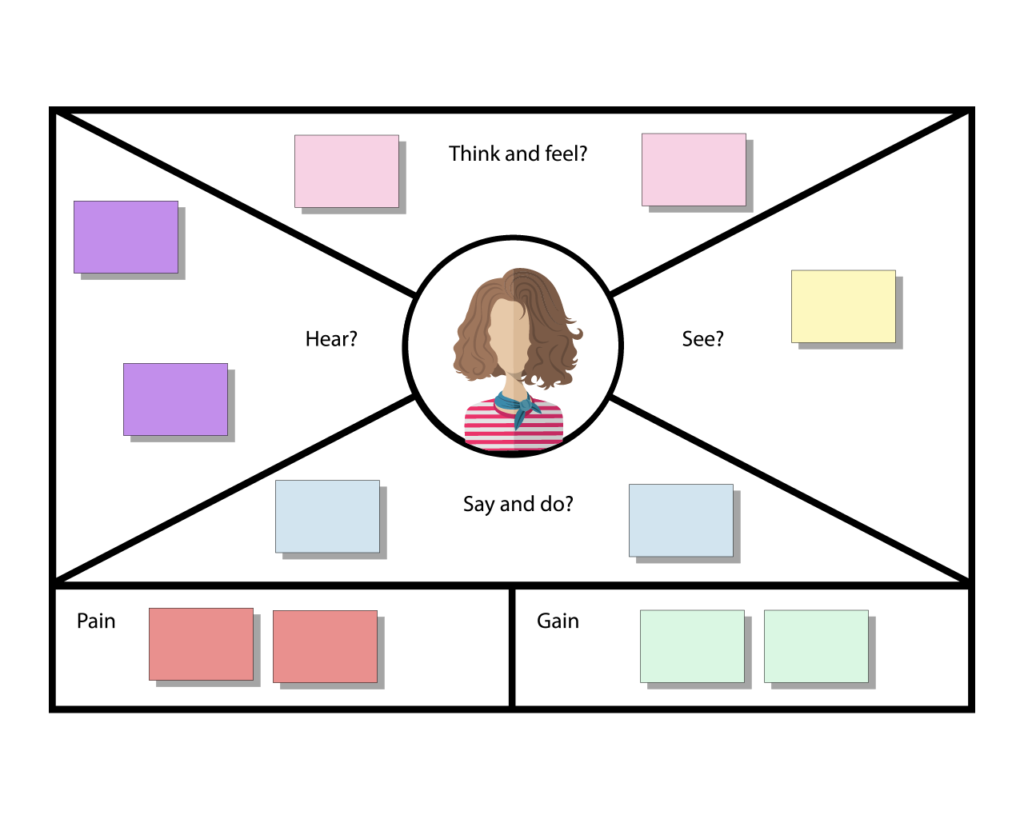
How do I create an Empathy Map?
Follow these steps:
- Gather your team together
- Bring any data, persons knowledgeable about your customers and user research you have
- Using CardBoard, create a new board and select the Empathy Map
- Start dragging and dropping cards on to the board for each section of the empathy map. For each card, there should be a good conversation
The four quadrants of the empathy map cover the following:
- How does the end user think and feel? What are their goals? What are their fears associated?
- What would the friends, associates or coworkers say while the user is using our product? What would the user hear in these scenarios?
- What would the user see in their environment while using our product?
- What would the user say or do while using the product? Does it vary if they are in a public vs private setting?
In addition, we also seek to understand:
- What are some of the fears or pain points when using our product?
- What gains might our end user experience?
Have your team discuss the cards as they are put on your board. For more involved conversation, ask questions to receive more insight so that the rest of the team can get on the same page. To bring the user to life, select an avatar for your board that most represents your end user. Give your end user a face as you discuss your team’s empathy map. At the conclusion of the, debrief with conversation as to what your team learned. Hypothesize on thoughts that they will then look to validate.
Check out this example of an Empathy Map
For this use case, let’s take a look at a User Experience (UX) researcher and walk through how one might fill out an empathy map. UX research focuses on understanding user behaviors, needs, and motivations through observation techniques, task analysis, and other feedback methodologies.
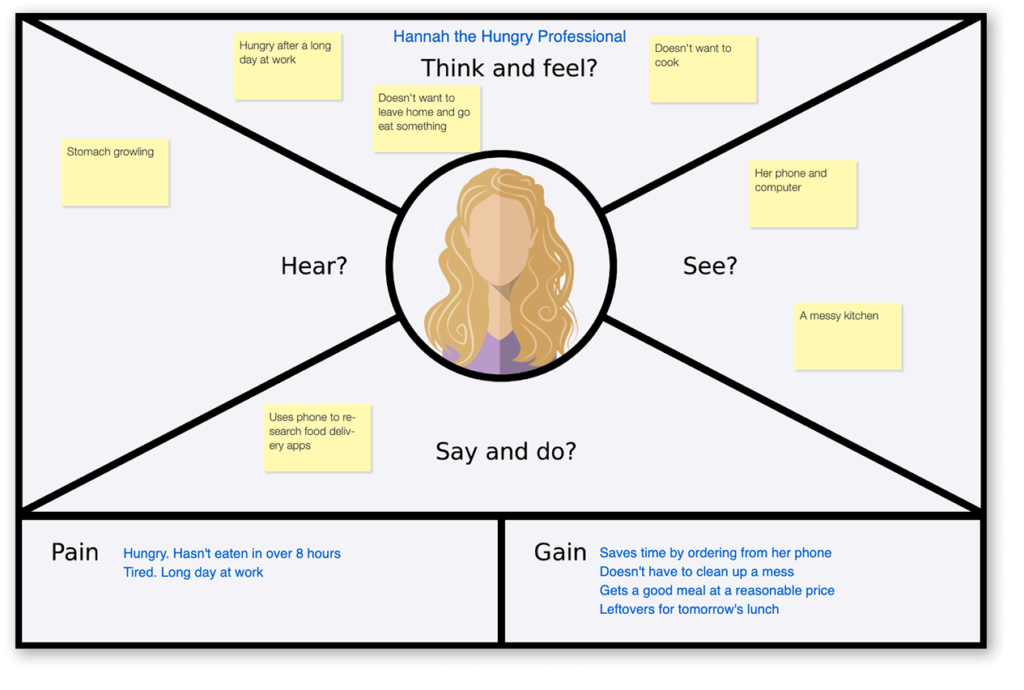
When Should I Use an Empathy Map?
Whenever you or your team need to put yourself in the shoes of your end user. They can help with:
- Diving into the customer segments of business model canvas or opportunity canvas.
- Elaborating on user personas
- Building out the user of your user story maps
That’s it! Start building better products by understanding yours better using Empathy Maps.
Ready to try CardBoard for yourself? Sign up to start your 14 day free trial!
Didn’t find what you need? Visit our Help Center to find answers or get in contact with our team.
