Changing the Font Size on Cards
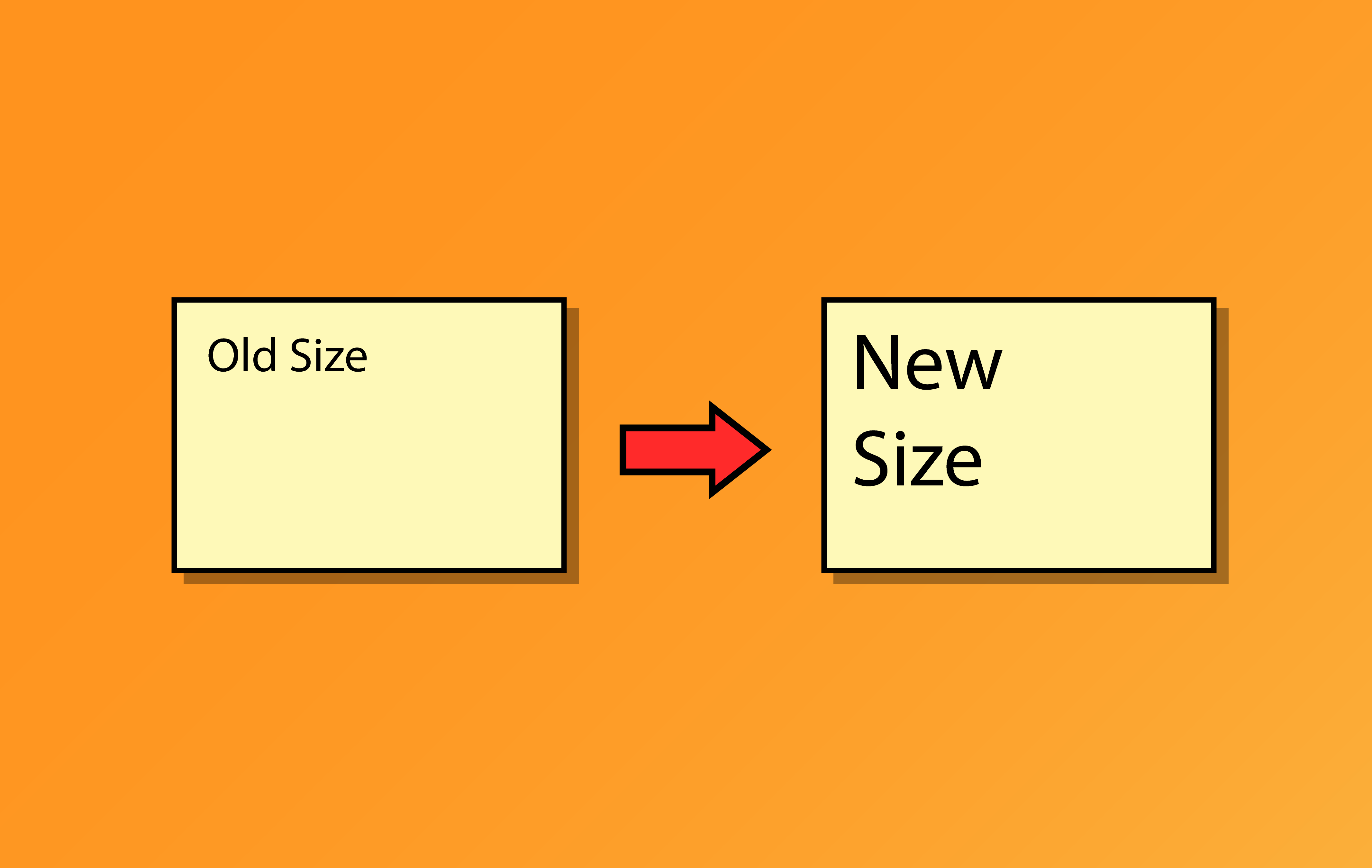
Last Updated: April 30, 2019
Text too small on the cards or would you like to fit more content on the cards? Follow these simple steps to change the font size of the text on the cards:
- Sign in to your CardBoard account
- Open a board
- Click the settings icon

- Locate Change Card Font Size
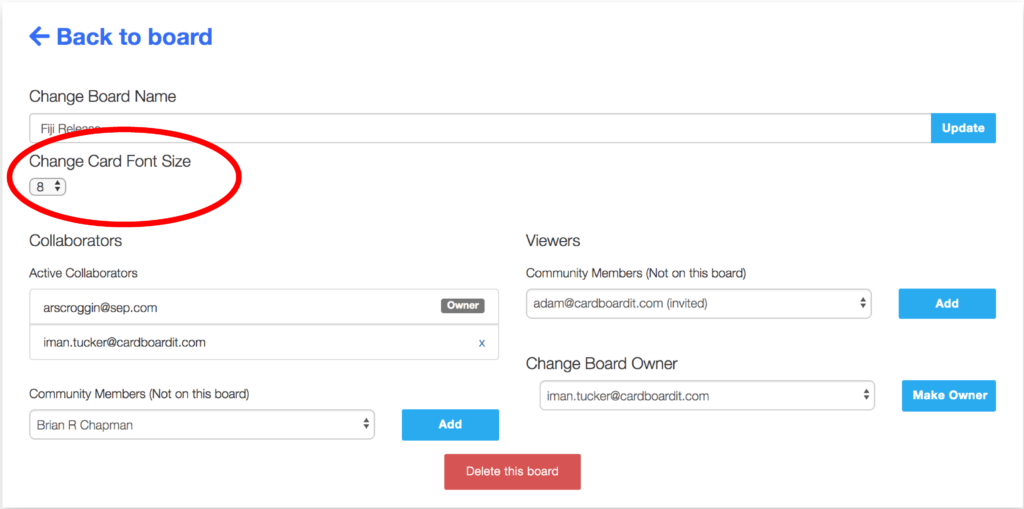
- Select Back to board and you will see the new font change reflected in your board
Didn’t find what you need? Visit our Help Center to find answers or get in contact with our team.
Ready to try CardBoard for yourself? Sign up to start your 14 day free trial!
