Quick Create Cards
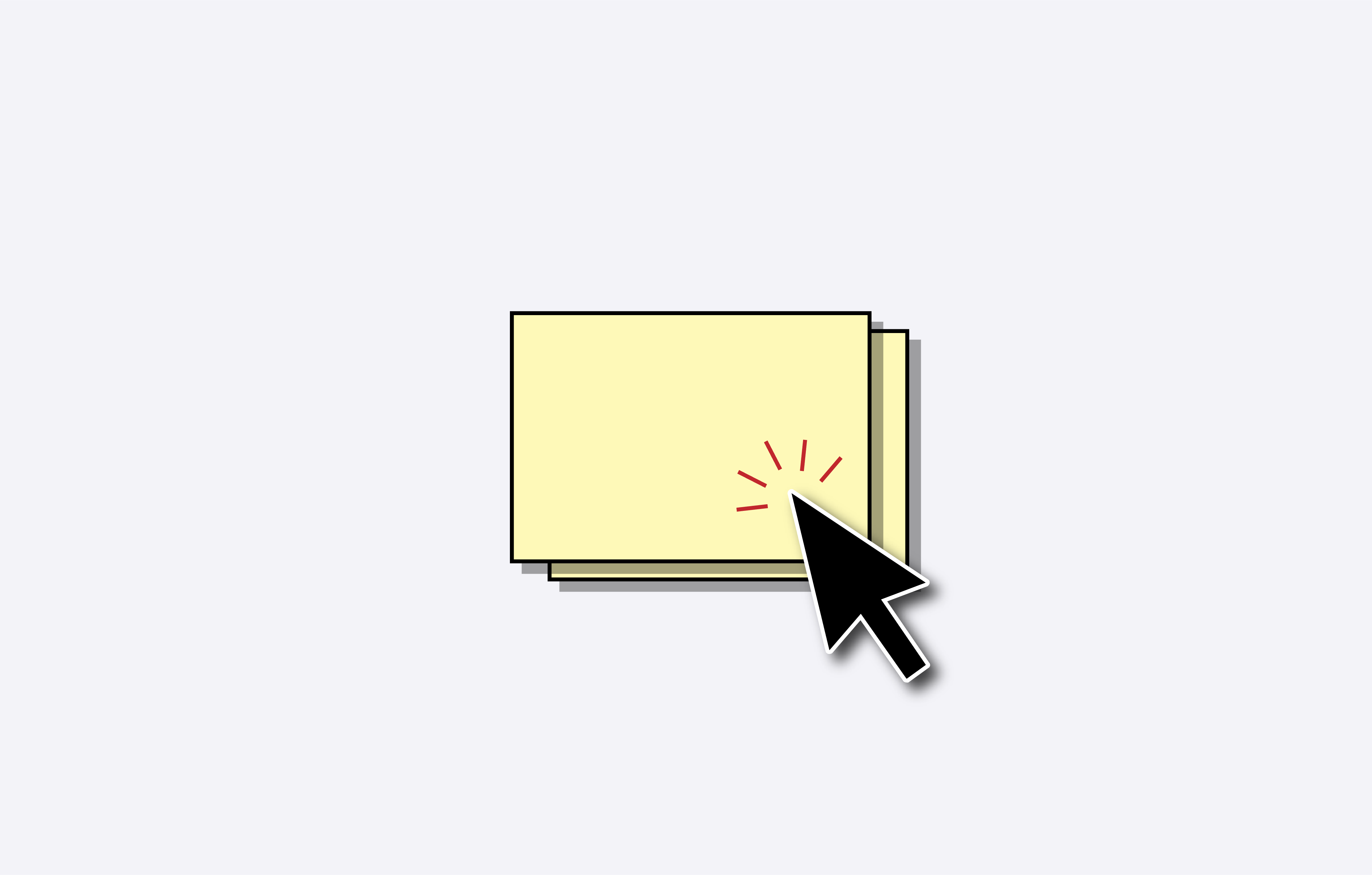
Adding cards to your board is the most frequently used feature in CardBoard. However, the larger your boards get, the further you have to drag cards on to boards, meaning more of your time is taken up.
Our goal at CardBoard is to create the quickest, easiest way to visualize your products. Therefore, we’ve added an even faster way to add cards and build your boards.
How to Quick Create Cards
To add a card to the board, simply double click in an empty space on the board and a new card will appear. Currently, our MVP defaults to creating a white card. We are still working through solutions for adding different colors of cards.
Sign In and see how much faster you create your boards in CardBoard now.
Didn’t find what you need? Visit our Help Center to find answers or get in contact with our team.
Ready to try CardBoard for yourself? Sign up to start your 14 day free trial!
