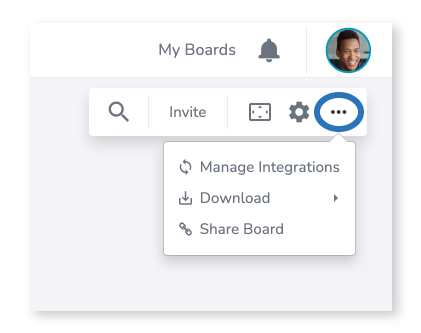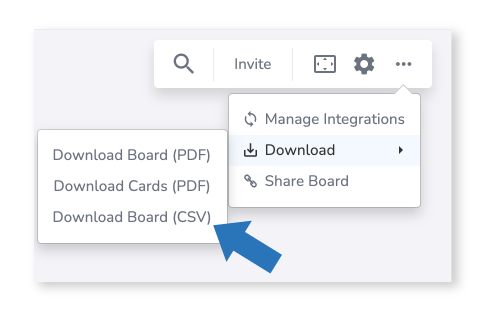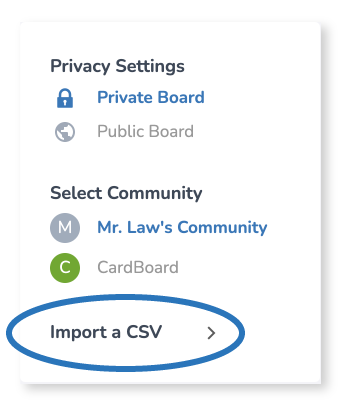Using CSV files
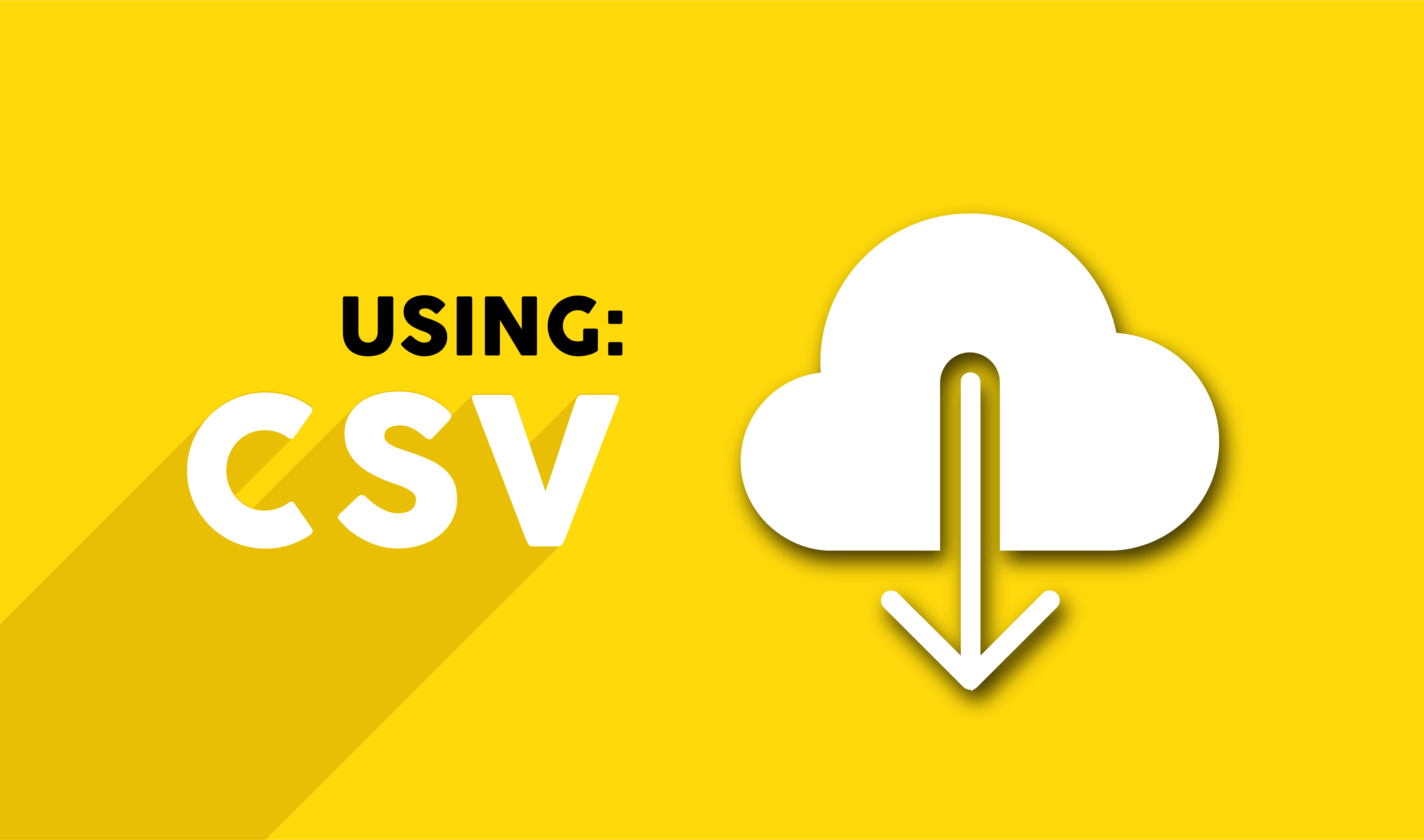
How to import/export CSV files in CardBoard
CardBoard supports CSV files.
CSV files are intended to be CardBoard back up files that you can easily access as you transfer to new communities or accounts.
Importing CSV files into CardBoard are for files that have been exported from CardBoard. It is not for importing free formed CSV files.
Exporting CSV
To export a CSV file, head up to the “. . .”in the upper right hand toolbar.
Click Download
Then, you will see an option “Download Board (CSV)”
Your browser will download your board in a CSV formatted file.
Importing CSV
To import a CSV, go to your my maps page and create a new board.
On the left side of your window you will see “Import a CSV file.”
Choose your file from your desktop
Your file will now be uploaded as a board in CardBoard. Allow CSV files to serve as a back up to all of your CardBoard files!
Didn’t find what you need? Visit our Help Center to find answers or get in contact with our team.
Ready to try CardBoard for yourself? Sign up to start your 14 day free trial!