Using Journeys in CardBoard
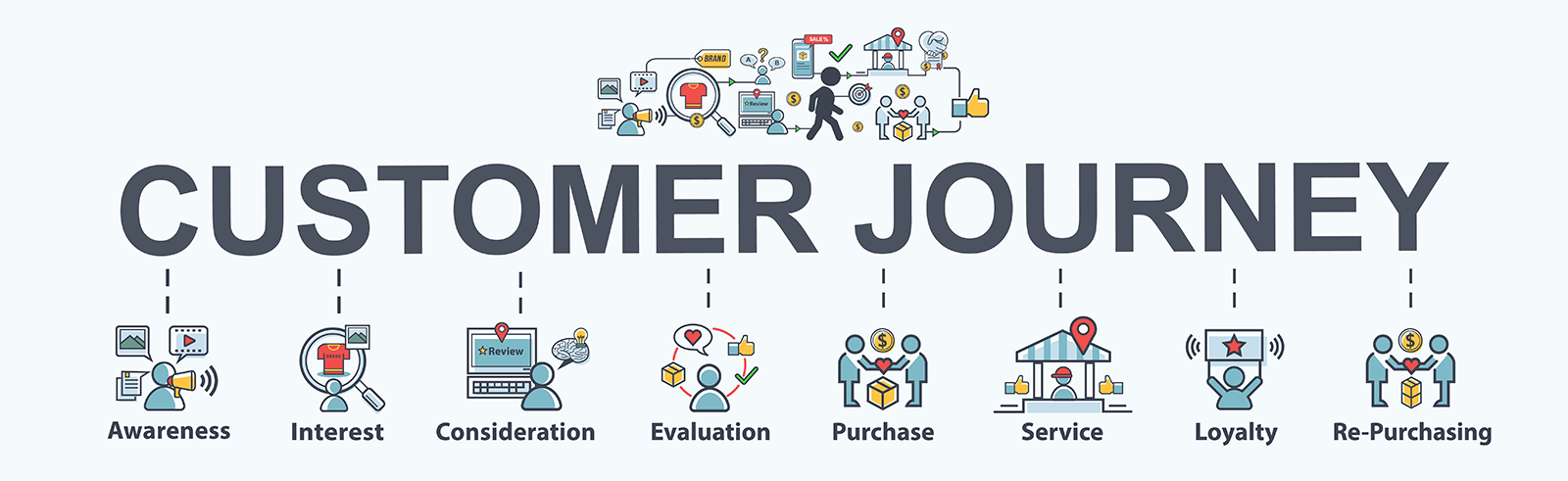
A user journey (or sometimes customer journey) is a series of steps your users go through to accomplish a task in your product/service. Several paths exist where your users will traverse through your app. Going through your user’s journey is an important exercise that really puts you in their shoes. It can uncover holes in your design, frustrating experiences and less than ideal workflows.
CardBoard supports user journeys by selecting multiple cards while holding the shift key on your keyboard. After selecting, you can give your journey a meaningful name. Selecting the journey highlights the cards in CardBoard so you can see the journey more clearly.
Here’s a quick video to help you understand how to create a user journey in CardBoard.
Didn’t find what you need? Visit our Help Center to find answers or get in contact with our team.
Ready to try CardBoard for yourself? Sign up to start your 14 day free trial!
