The Scaled Agile Framework (SAFe) and User Story Mapping
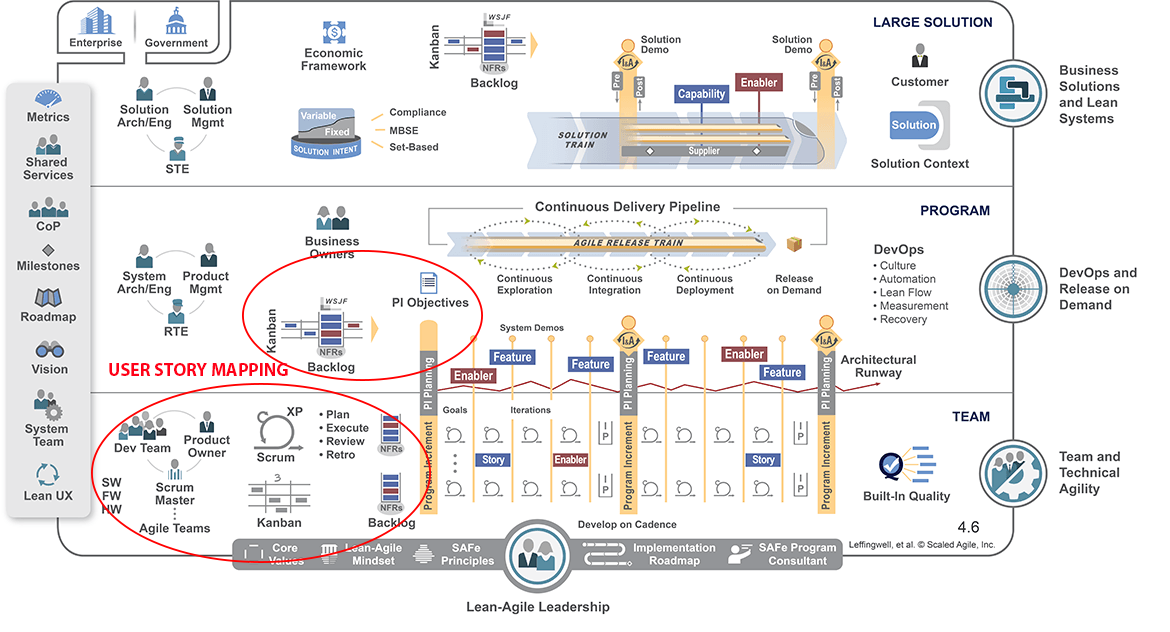
SAFe includes practices and principals for large scale software development efforts. The intent is to scale what works for smaller teams for the larger enterprise by using agile and lean practices. The goal is to use processes like lean and Agile to decrease cycle times and coordinate work at scale. We occasionally get questions on where the User Story Mapping fits into SAFe. SAFe doesn’t talk about user story mapping, but it does have a place.
If we take a look at the diagram below, there are a couple places where the teams need to understand what they are building.
The first place is in the Program Increment (PI) Planning. This is a crucial step in the process. Here you are determining what your objectives are and what you are going to build for the next increment. This is where you want to add user story mapping. A user story map will give your team a much clearer vision of what you are building and why it matters. A backlog can fail at this. Backlogs are just a linear list of work and it’s tough to tell the story.
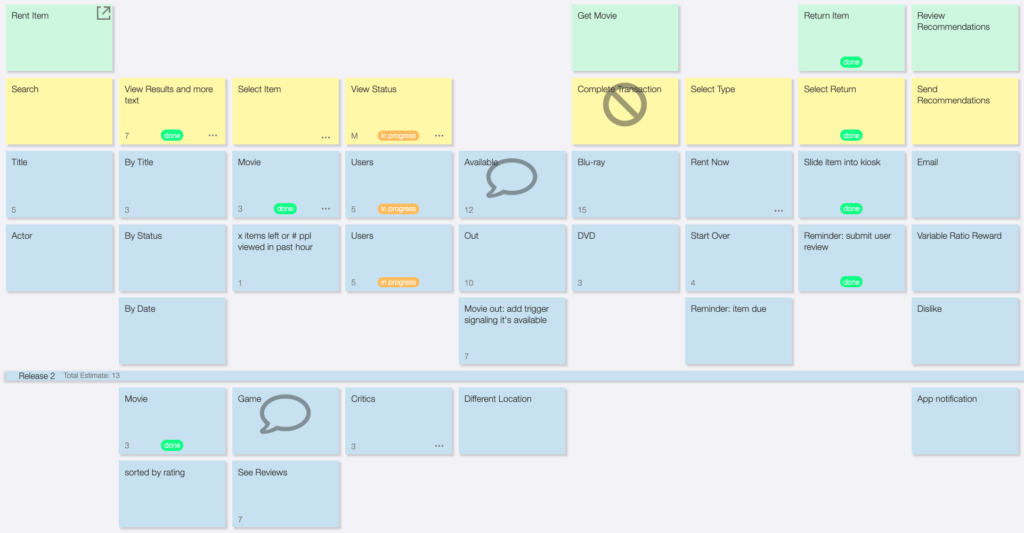
Instead, what if the input was a user story map? The example above is of a kiosk for a movie rental application. It’s much easier to tell a story than a backlog. You can even introduce cut lines for work that won’t make into the current PI. You can even take advantage of CardBoard’s Business Model Canvas, Opportunity Canvas and Empathy maps to really be prepared for your next PI.
Before starting your sprints
Another good place to user story map is before your team starts a sprint. It’s a good opportunity for the Product Owner (PO) to get together with the dev team and discuss the work to be done. A user story mapping session here allows the team to break the work down further. When the story map is completed, it can be feed into either a backlog or kanban board.
For each card on the user story map, the team can even write acceptance criteria to prepare themselves for testing.
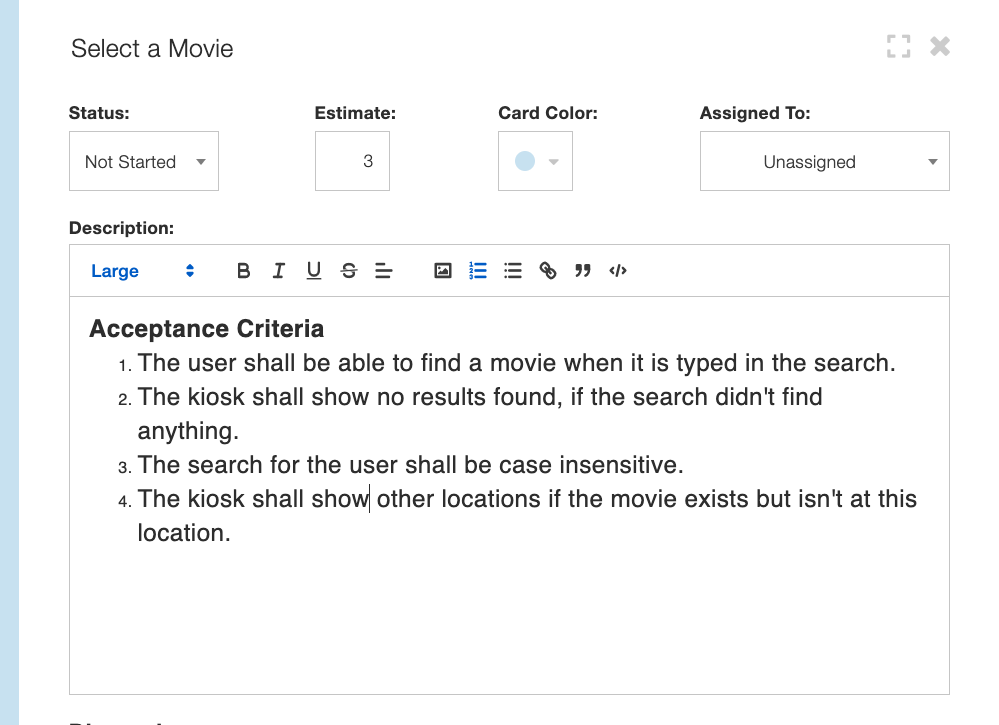
No matter how you practice SAFe, user story mapping definitely has a place and can help you build better products in less time.
Didn’t find what you need? Visit our Help Center to find answers or get in contact with our team.
Ready to try CardBoard for yourself? Sign up to start your 14 day free trial!
