Collapsing and Expanding Horizontal Dividers
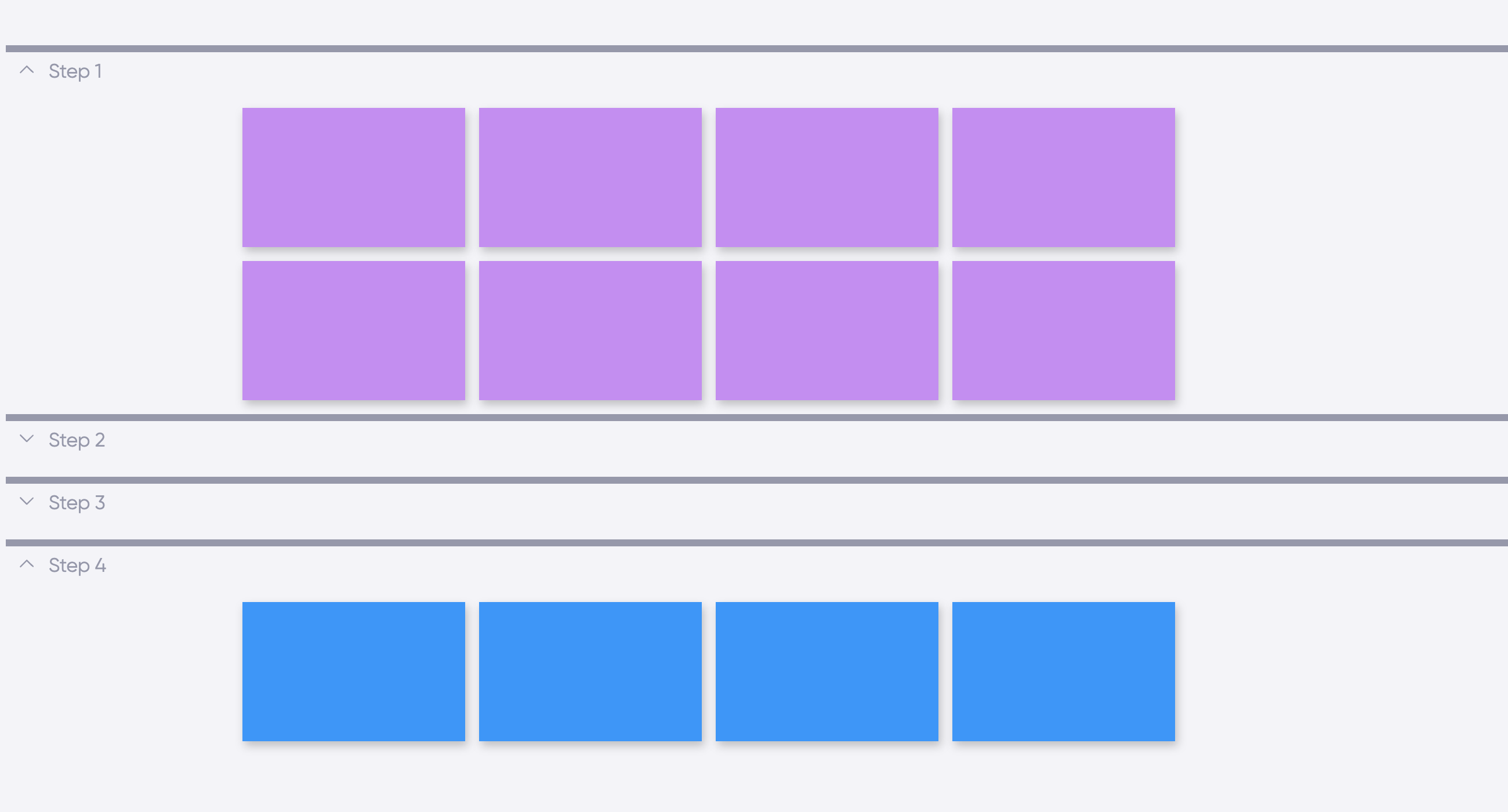
Horizontal dividers can be used for many things within CardBoard. One of which is for slicing out releases or to show work in each sprint you are doing.
There is always more work to do than can be done. So one way to deal with this is to do incremental releases. You can do this by using a horizontal divider across your board. As your boards fill up, and you sketch out several releases, you may want to consolidate cards, and focus on the current release or sprint you and your team are on.
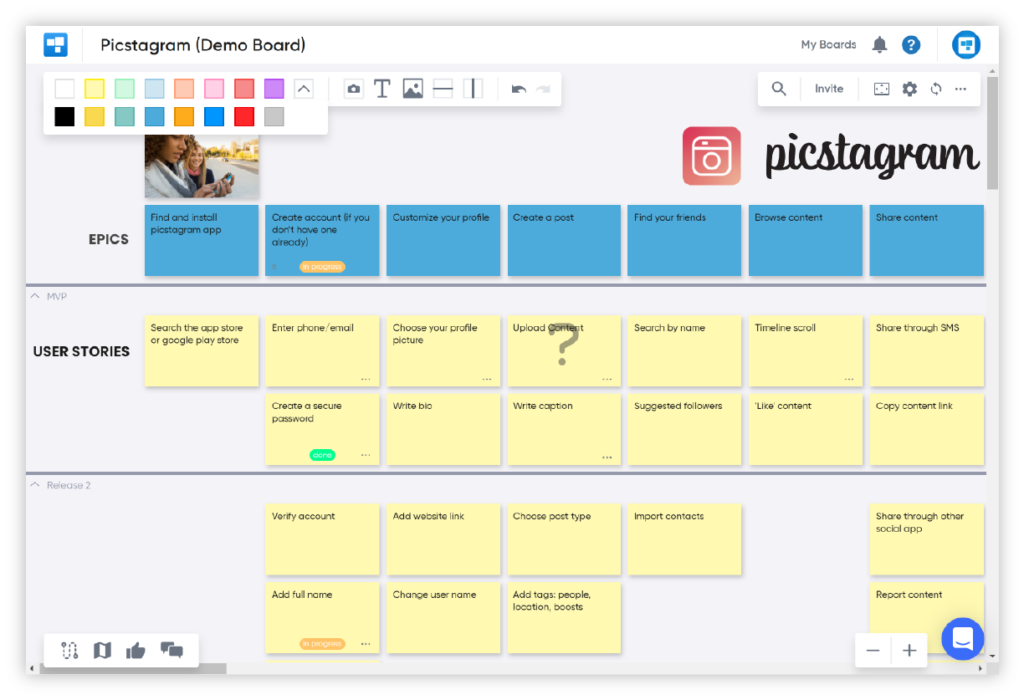
To add a divider on to your board, head up to your toolbar and drag a horizontal divider on to your board to slice out releases.

Then slice out your release, in this example we have the MVP, release 1, and release 2.
This is what your board looks like with cards collapsed.
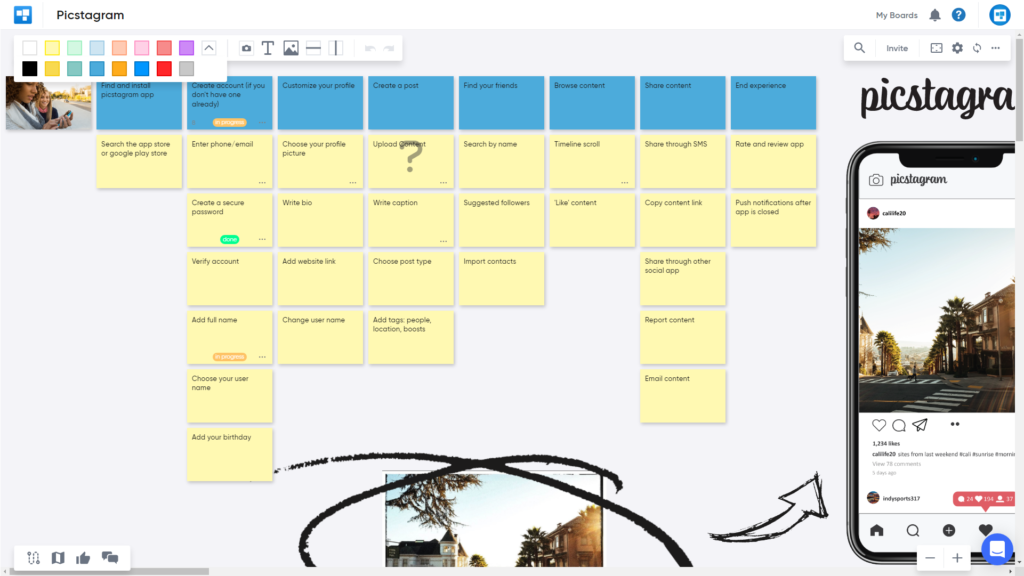
To collapse a divider and hide all cards included, hit the “^” on the divider.
To reopen, click the “⌄” on the divider to to expand the section to see the cards again.
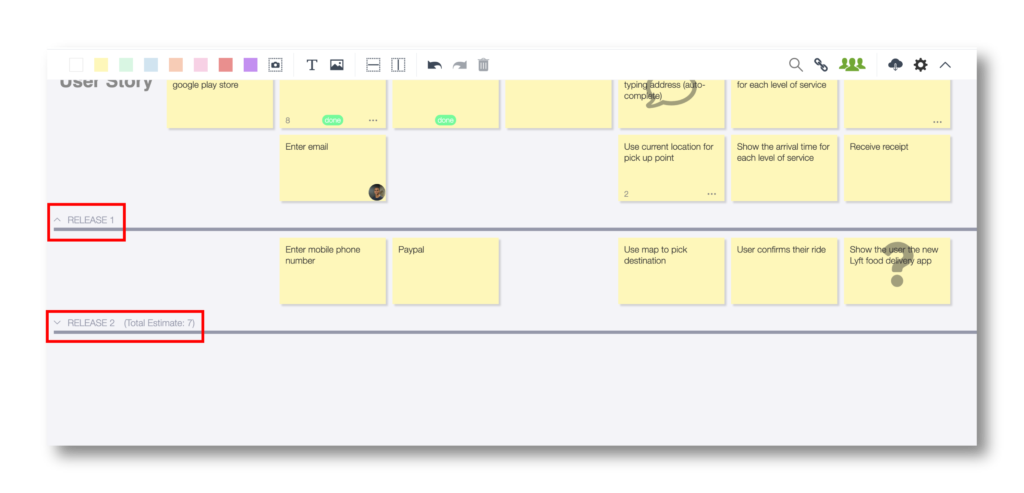
Didn’t find what you need? Visit our Help Center to find answers or get in contact with our team.
Ready to try CardBoard for yourself? Sign up to start your 14 day free trial!
