Welcome Trello Fans!
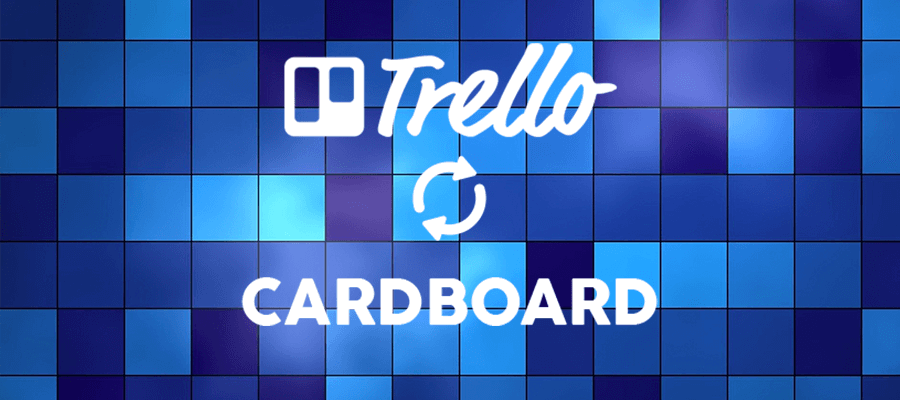
We know we have several customers who really like Trello. It’s really easy to use, doesn’t cost anything and is so versatile in its uses. The CardBoard team is proud to offer our Trello integration! We know integrating Trello and CardBoard will help many customers work more efficiently and be more successful at work.
In order to sync your board with Trello, you have to use the User Story Map template. After you have completed your User Story Map, you can simply push all of your cards over to Trello. It’s really that simple.
For the integration to work, you need to make sure you have created three lists in Trello: “To do”, “In progress” and “Done”. We really wanted to get the MVP out and start collecting your feedback. Don’t fret, custom list names are coming down the pipe real soon.
Want to test drive it? Sign up for a free 14 day trial here – CardBoard 14 day free trial
To get started, click the arrow circle icon in the upper right hand of the toolbar on your map.
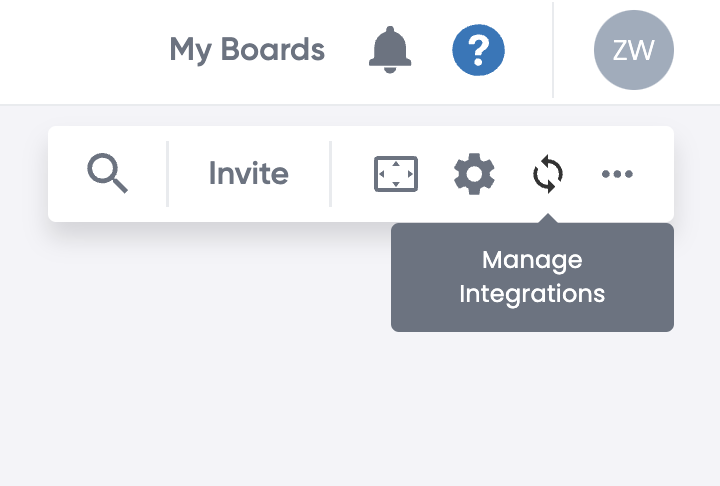
Here is where you get to pick your integration.
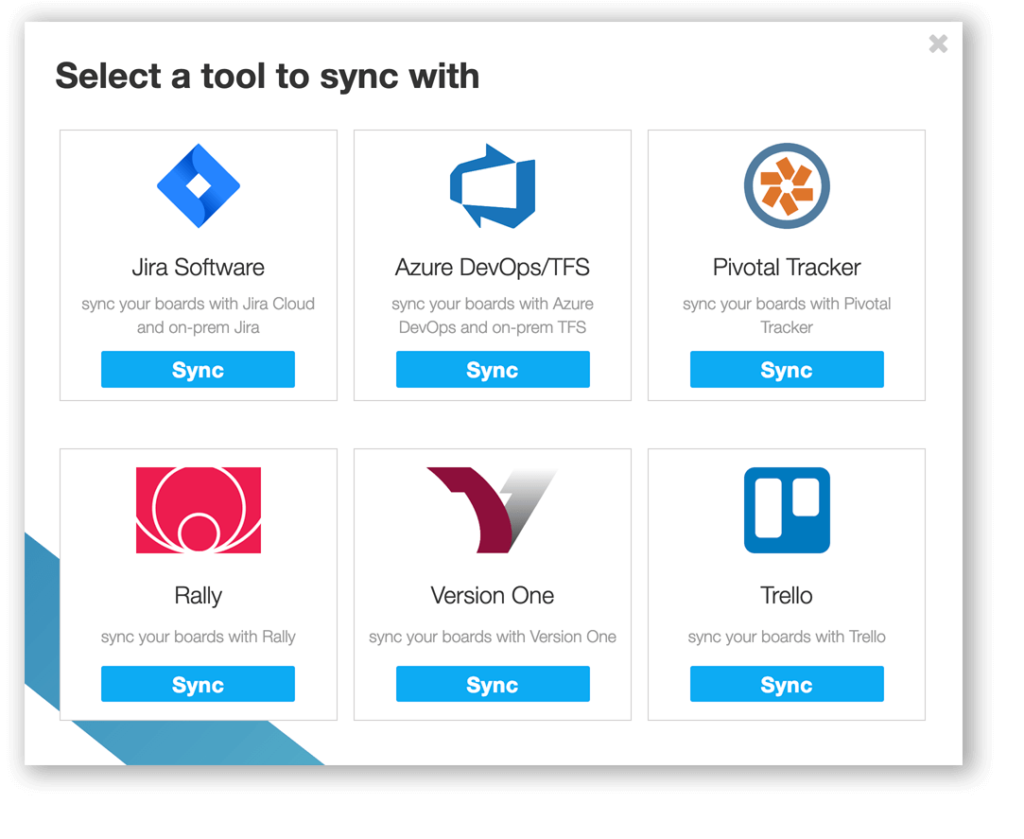
Select Sync for Trello and you will have to authenticate with Trello. Select which Trello board you want to sync to and our simple sync algorithm takes care of the rest. It’s really just that easy. Trello and User Story Mapping complement each other quite well. You can read more about the features of CardBoard’s Trello integration here.
Didn’t find what you need? Visit our Help Center to find answers or get in contact with our team.
Ready to try CardBoard for yourself? Sign up to start your 14 day free trial!
[author]
