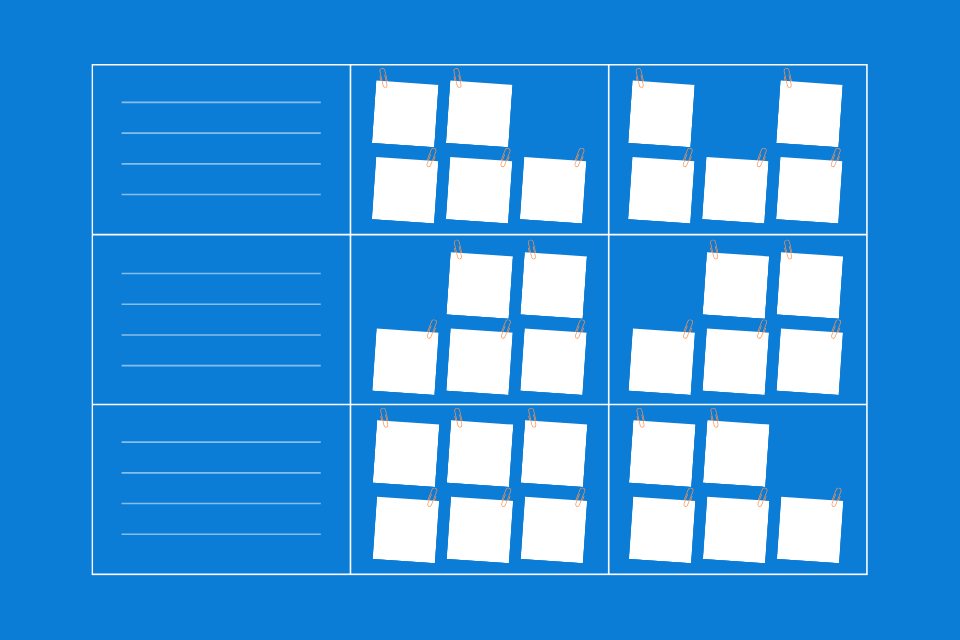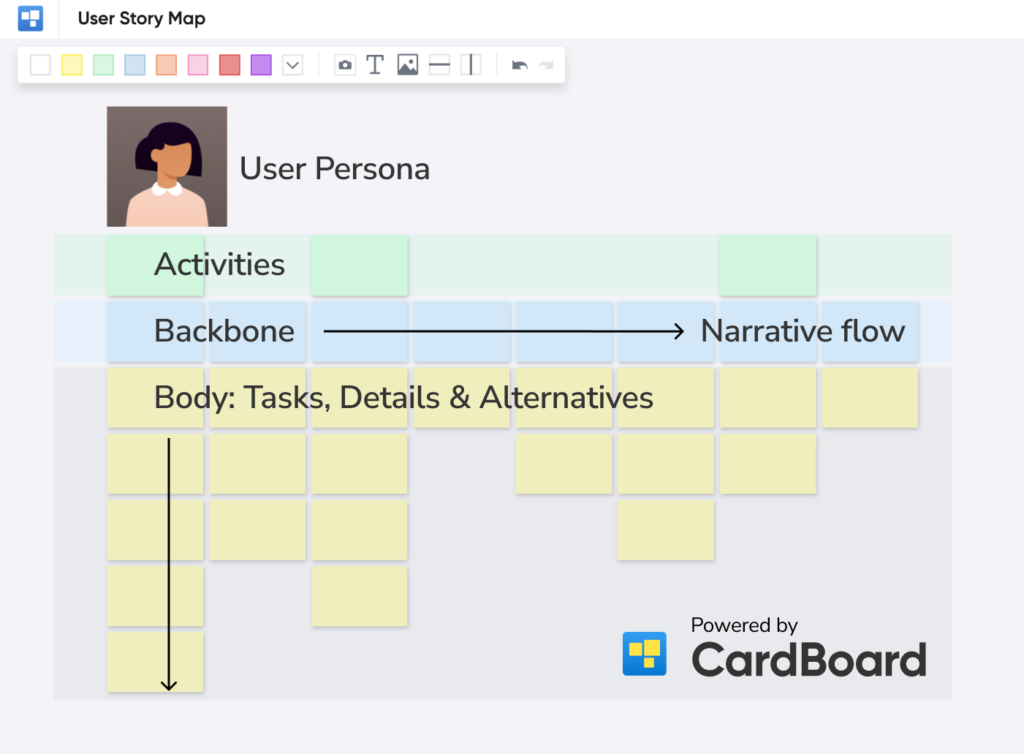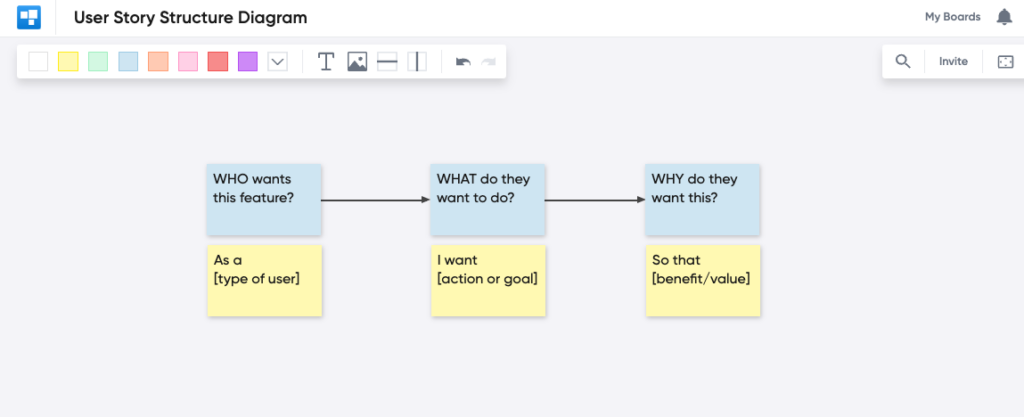Why Scrum? A Product Owner's Guide to Agile Success
Scrum isn’t just another industry buzzword. It’s a practical, hands-on framework that’s designed to make your role as a product owner more manageable and more effective.
In this guide, we’ll unpack what Scrum is, delve into its origins, and show you how it can revolutionize your approach to product development.