NEW FEATURES: Spring Release!
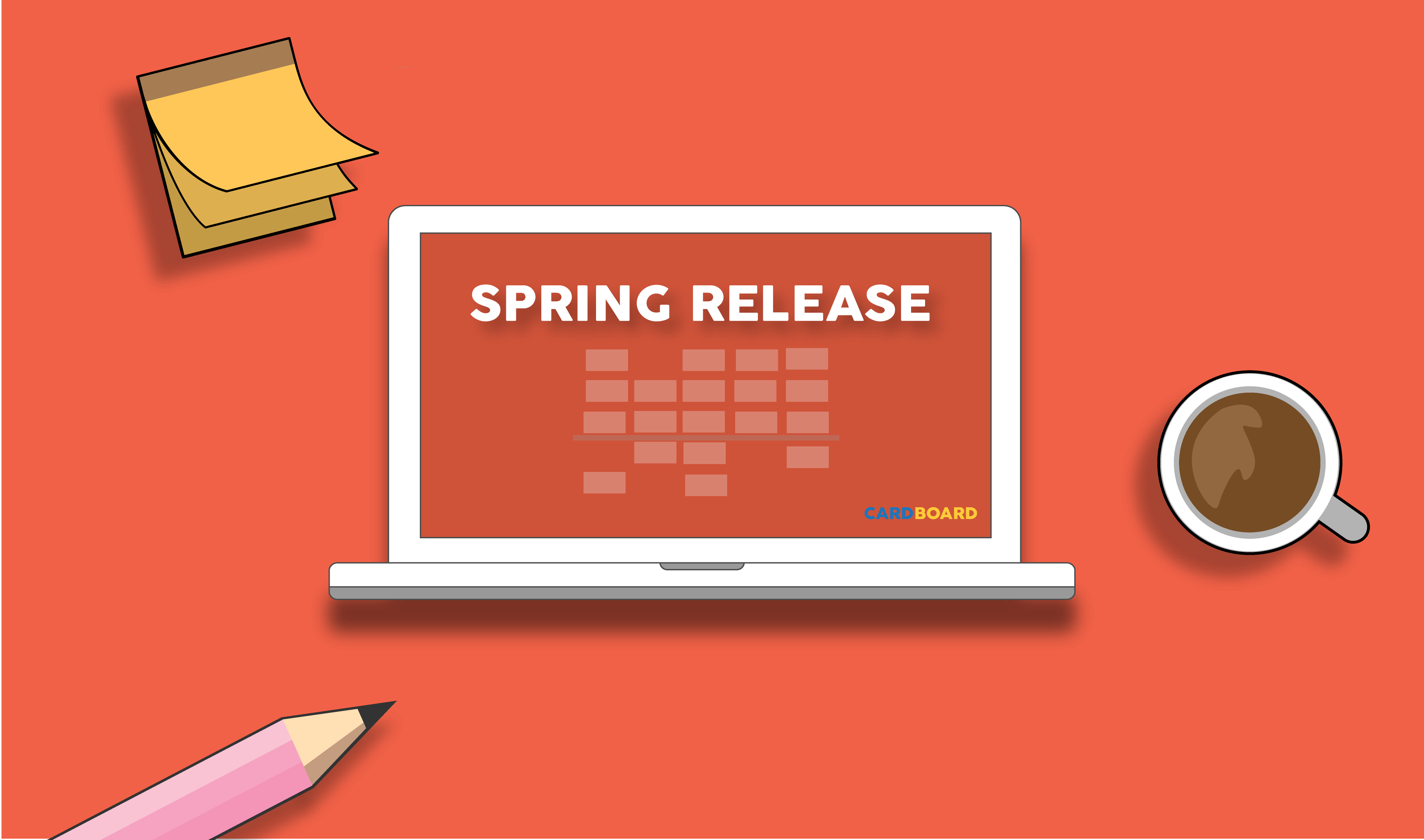
We have been busy since our last big update, and now we are excited to share what we have come up with.
From templates, to more integration possibilities with Trello, as well as new features to work smarter not harder, we made sure to pack this release with features our users have been asking for!
Freeform Canvas PLUS New Templates
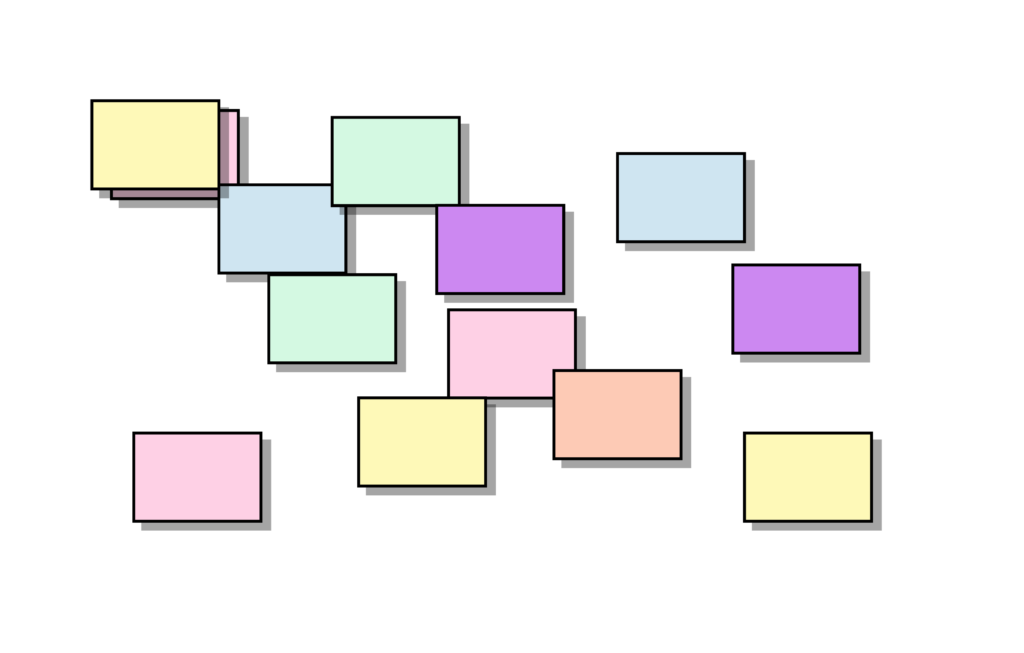
Our biggest new feature is new templates. We want to push our product beyond just providing User Story Mapping and in to a digital white-boarding space for you and your team. As a result we have added 5 new template offerings in to CardBoard.
Trello Integration

Create you User Story Maps then simply push all of your cards over to Trello. It’s really that simple.
Freeze Top Row
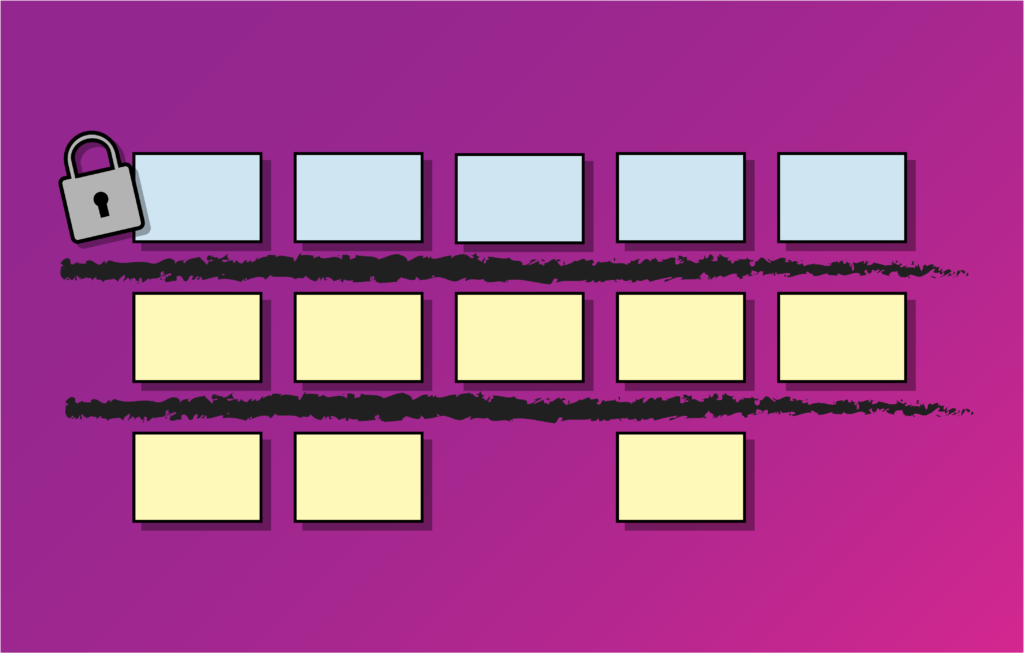
It is useful to keep the topmost cards on a board visible as you scroll through the rest. Now, you can freeze the top row so that you can always lock in on which epics are associated with each story.
Edit Free Text
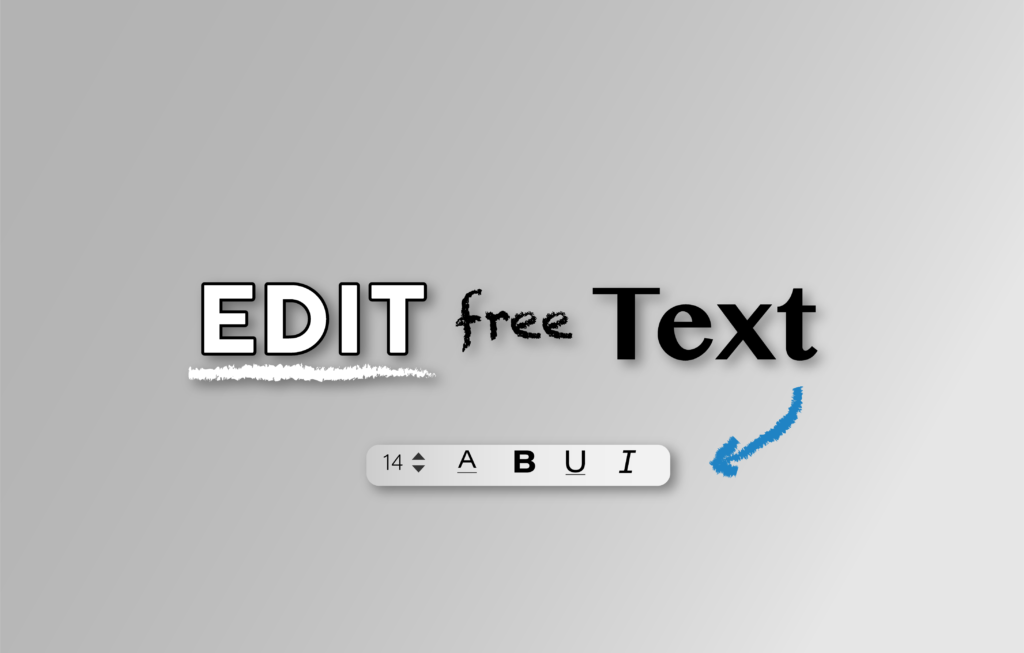
Editing free text is now easier and provides richer editing capabilities.
Quick Create Card
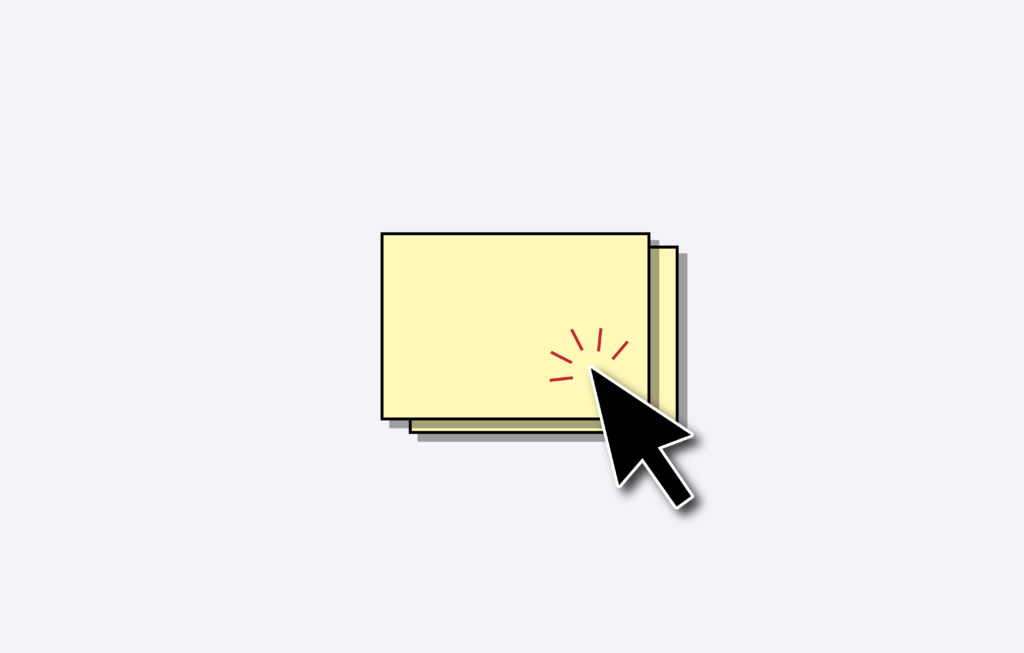
Adding cards to your board is the most frequently used feature in CardBoard. However, the larger your boards get, the further you have to drag cards on to boards, meaning more of your time is taken up.
Voting V2

Getting feedback and the opinions of your team is very important when looking to get products to market. Your shared understanding and work flow matter to us.
Change Font Card Size
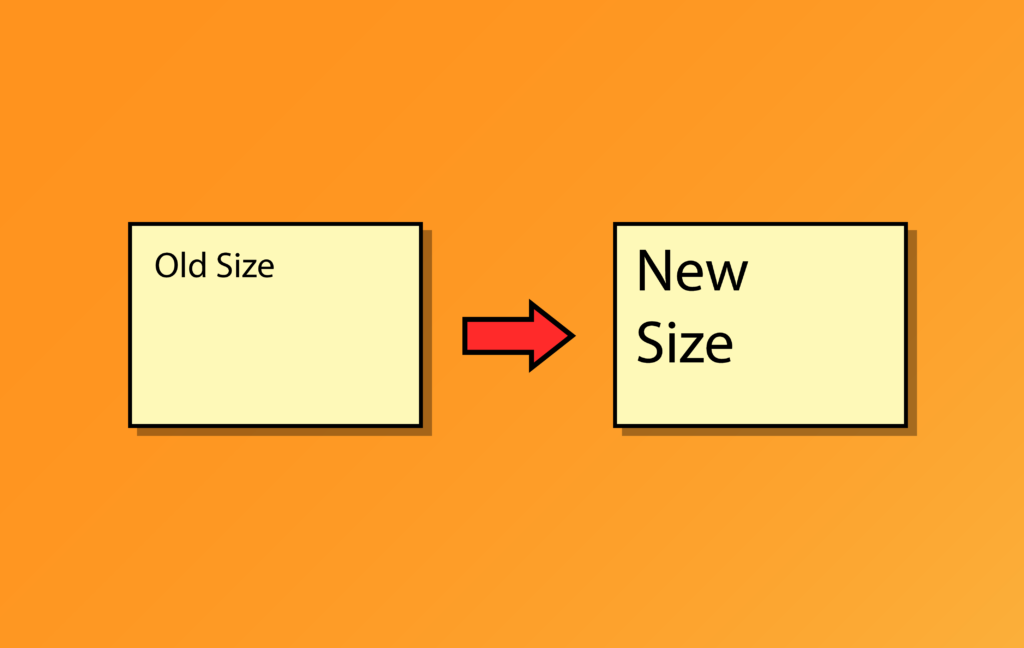
Text too small on the cards or would you like to fit more content on the cards? Now you can change font card size.
That’s it! Have additional questions?
Visit our Help Center to find answers or get in contact with our team.
Ready to try CardBoard for yourself? Sign up to start your 14 day free trial!
